Dreamlink T1 and T2: Unlocking a World of IPTV Channels
The Dreamlink T1 and T2 devices represent the evolution of modern IPTV entertainment. Designed to provide seamless access to IPTV channels, these set-top boxes are engineered with user convenience in mind. Dreamlink devices use the advanced Stalker Middleware, a user interface that efficiently organizes IPTV channels into a simple, easy-to-navigate menu. This ensures that selecting your favorite TV shows, movies, or sports events is as straightforward as possible, while also offering a visually appealing experience.
More than just a portal for IPTV channels, Dreamlink boxes are comprehensive multimedia hubs. Besides IPTV, users can enjoy additional features like a web browser, media player, and access to various applications. Whether you’re streaming live content, catching up on missed episodes, or exploring on-demand videos, Dreamlink provides an all-in-one solution for your entertainment needs.
Key Features of Dreamlink T1 and T2
The user-friendly nature of Dreamlink devices is one of the key factors that set them apart. They take IPTV access to the next level by simplifying the process for users of all technical skill levels. The interface provided by Stalker Middleware allows you to browse through available IPTV channels, much like you would with a traditional TV menu, but with far more customization and flexibility.
Beyond that, Dreamlink T1 and T2 feature additional apps, such as a built-in video player and a web browser, making the devices versatile and capable of fulfilling more than just TV streaming needs. This flexibility ensures that users can get the most out of their entertainment system, utilizing the devices not only for IPTV services but also for broader multimedia experiences.
Why Choose Dreamlink?
Dreamlink’s appeal is rooted in its simplicity and efficiency. Whether you’re an experienced IPTV user or someone completely new to this technology, Dreamlink ensures you can easily access and organize thousands of channels from around the globe. With its high-quality hardware and reliable performance, it delivers a premium viewing experience. Dreamlink is particularly beneficial for those who want a set-top box that combines IPTV functionality with other multimedia features, such as app support and web browsing.
How to Add IPTV Channels to Your Dreamlink Device
For users who have just acquired a Dreamlink T1 or T2 and are eager to start enjoying IPTV channels, the process of adding channels is quick and simple. Below is a step-by-step guide on how to add IPTV channels to your Dreamlink device using the DreamOnline (DOL2) app.
Step-by-Step Setup:
Step 1: Begin by navigating to the “My Apps” section from the main menu of your Dreamlink device. This is where you will access all of the pre-installed and downloaded apps.
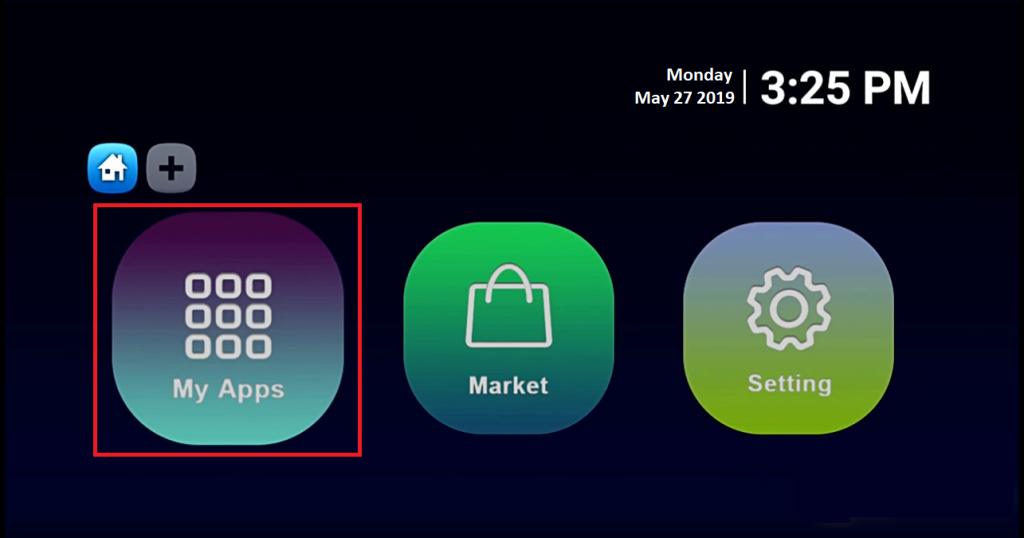
Step 2: Select the “DreamOnline” app, also referred to as DOL 2. If you can’t find DreamOnline in your My Apps folder, don’t worry! Simply head over to the Market folder, find the DreamOnline (DOL2) app, and install it. Once installed, it will appear in the My Apps section for easy access.
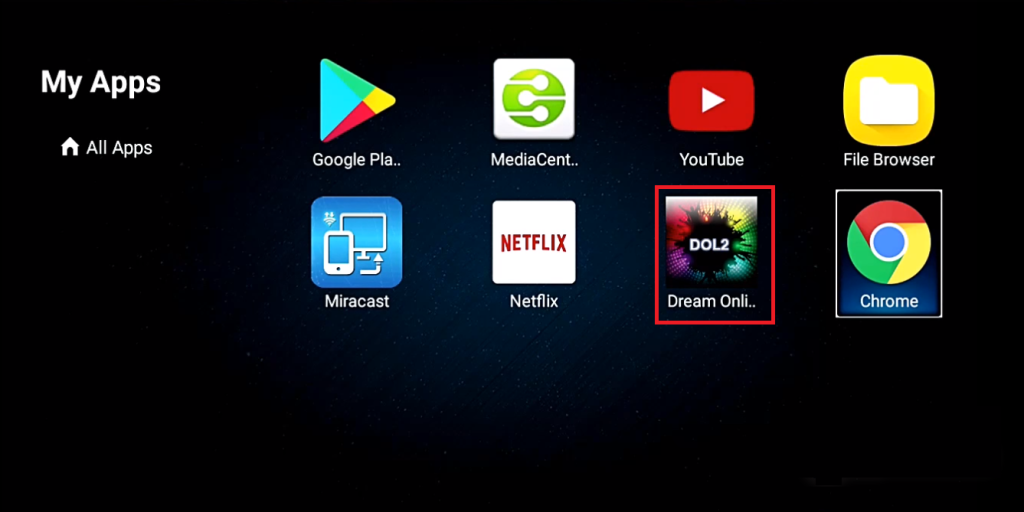
Step 3: Once inside the DreamOnline app, click on “Edit Service” and then select “Click Edit.”
Important: Before proceeding, ensure that you’ve registered your device’s MAC address with your IPTV service provider, as this is required by many operators.
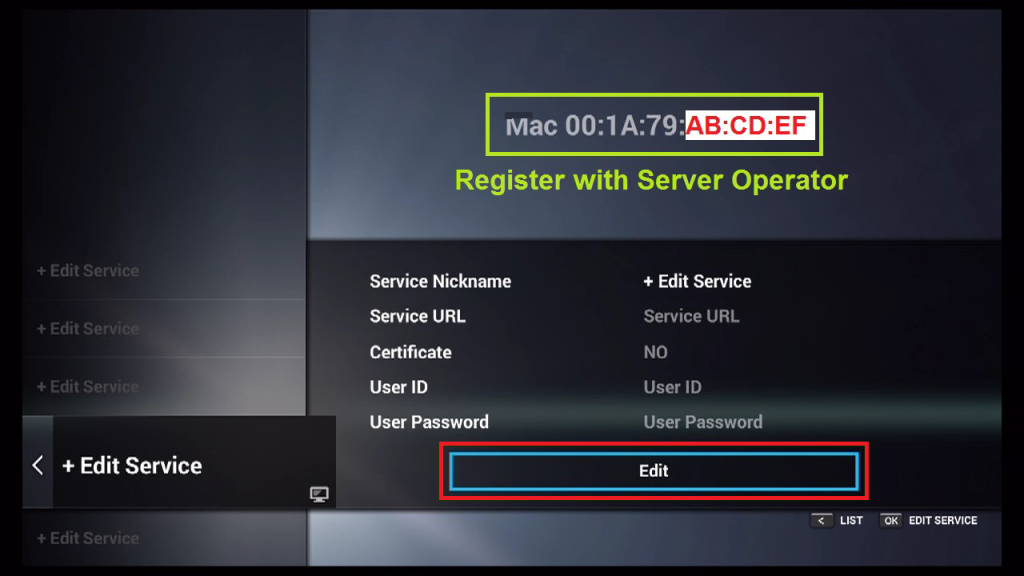
Step 4: When prompted, enter a Service Nickname. This can be any name you choose—something simple like “My IPTV” to help identify the service.
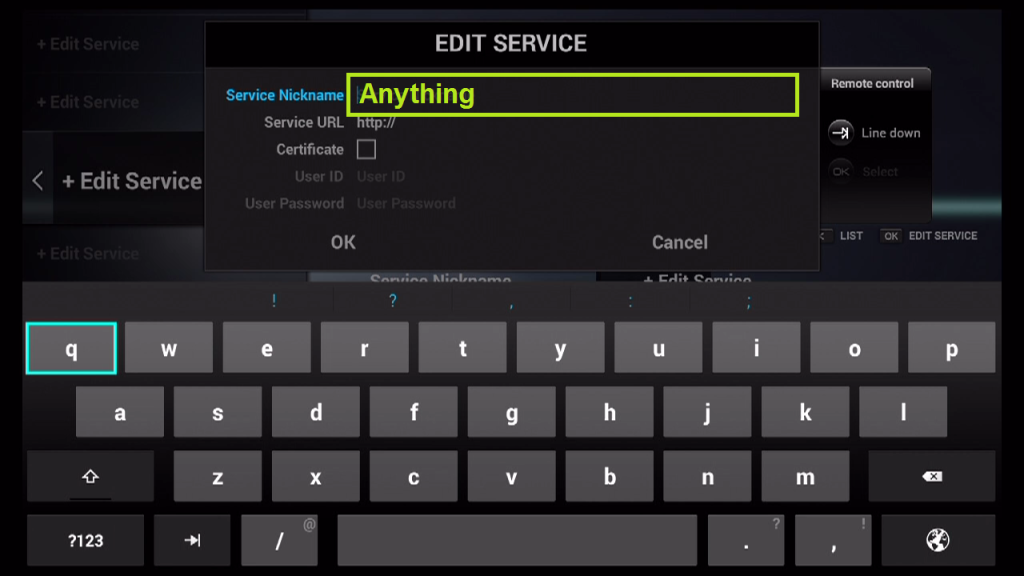
Step 5: Next, enter the IPTV Server URL (also known as the Portal URL), which you will have received from your IPTV provider. This URL connects your device to the IPTV server that streams the content.
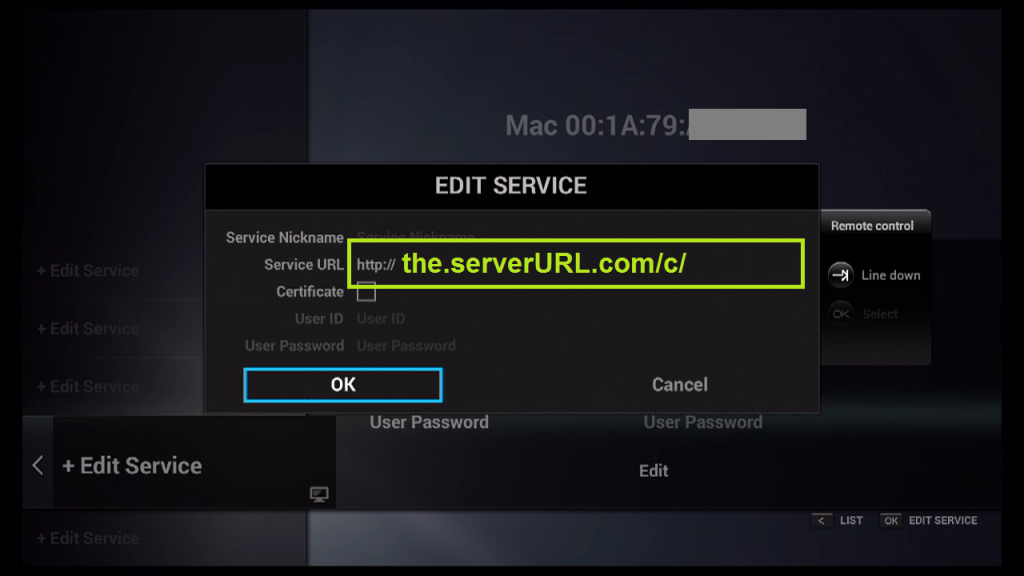
Step 6: In most cases, you won’t need to input a username or password unless your provider specifies otherwise. Simply leave these fields blank unless instructed.
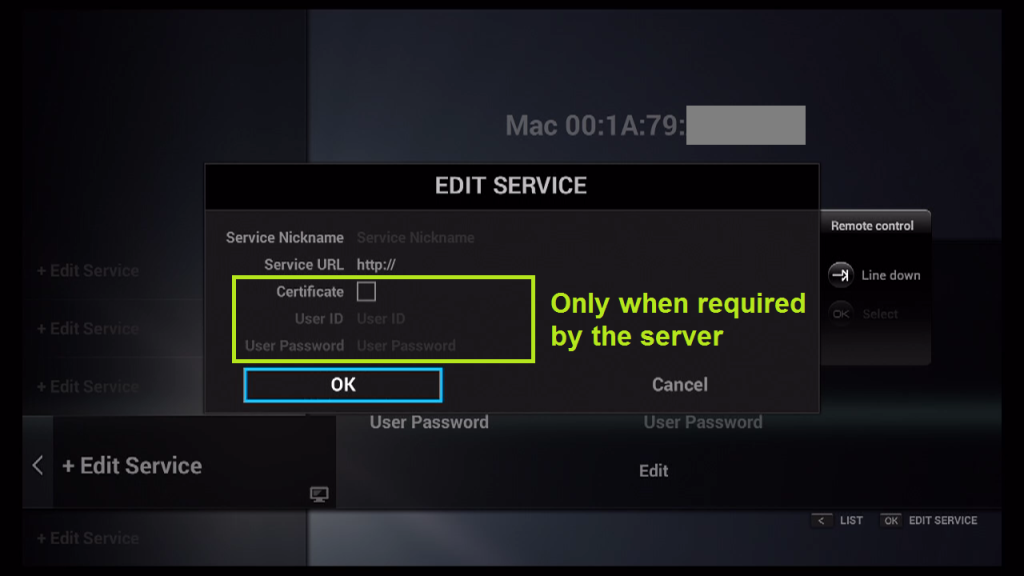
Step 7: After entering the necessary details, click “OK” to confirm the setup.
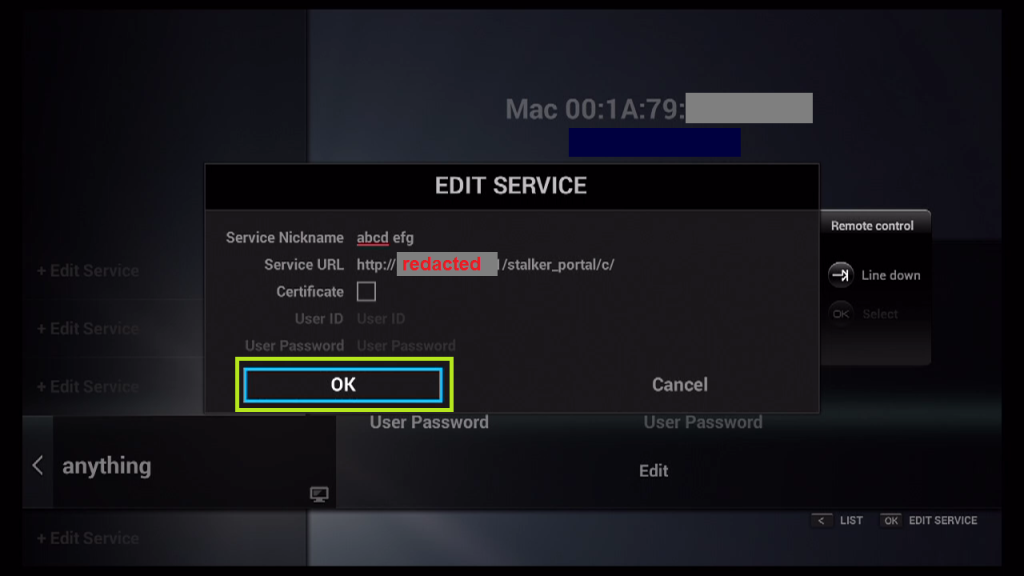
Step 8: At this point, your Dreamlink device will initiate the connection to the IPTV server, registering your information and downloading the available channel list.
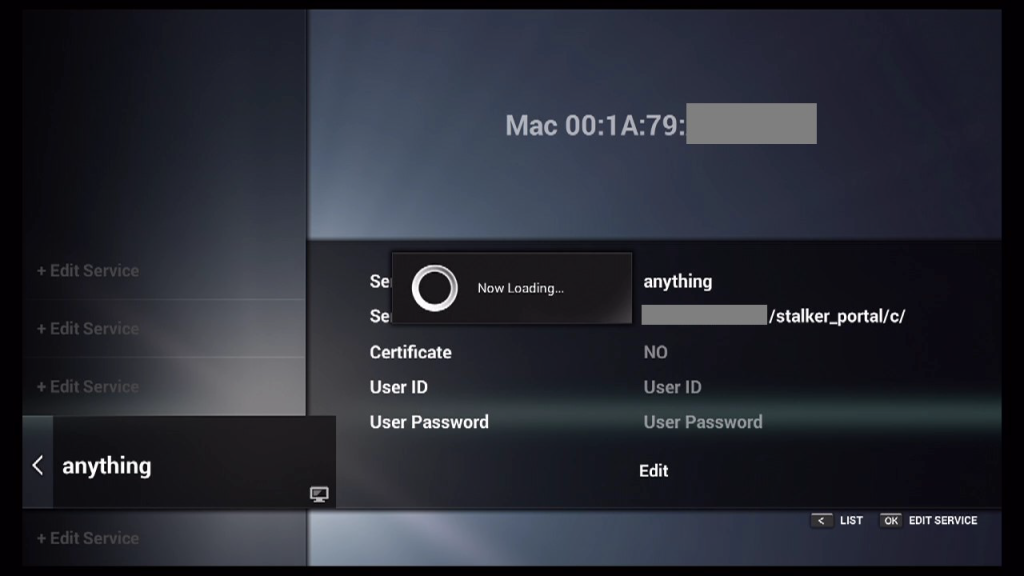
Step 9: Once the connection is established, the Dreamlink device will display all the channels associated with your IPTV account. You can now explore and watch your desired content without any complications.
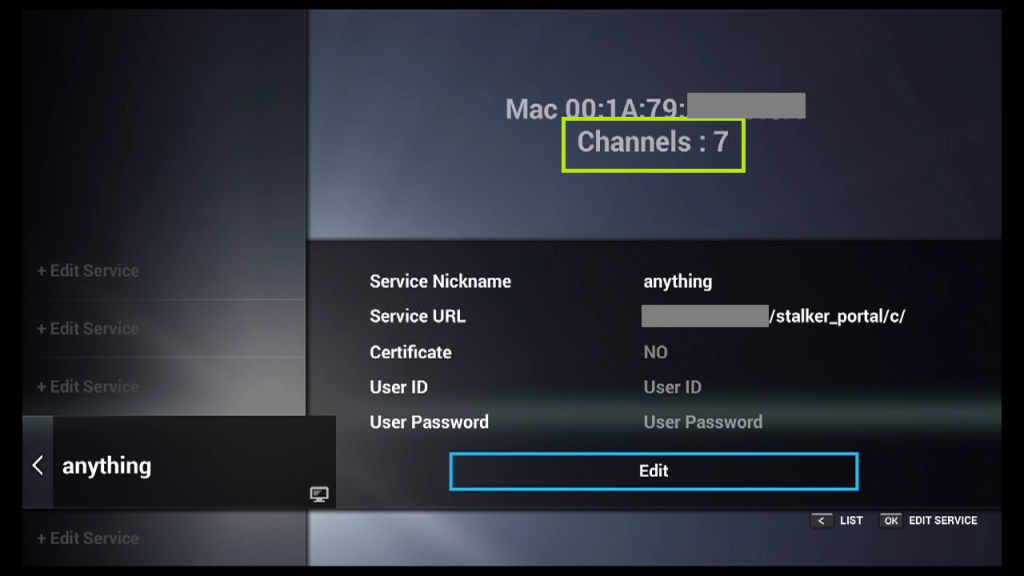
Find the Best IPTV for Unlimited TV & Movies
Additional Features of Dreamlink T1 and T2
Dreamlink devices offer more than just IPTV access. Thanks to their Android-based platform, they support various multimedia applications, allowing users to extend the functionality of the device. You can install video streaming apps, browse the web, and even use popular media players like VLC or KODI for further customization of your entertainment setup.
Moreover, Dreamlink is designed for high-performance streaming. It offers support for HD and 4K content, ensuring that your viewing experience is of the highest quality. Whether you’re watching live TV or on-demand content, Dreamlink guarantees that it will be streamed smoothly, with minimal buffering and crisp video quality.
The devices also include support for advanced features like time-shift, which allows you to pause and rewind live TV. This is particularly useful for sports fans or anyone who doesn’t want to miss a moment of their favorite shows. Additionally, the integrated video player can handle a variety of media formats, ensuring compatibility with all types of content.
Conclusion: Why Dreamlink is a Game-Changer for IPTV
Dreamlink T1 and T2 devices offer an all-encompassing IPTV experience that is both user-friendly and powerful. They streamline the process of accessing IPTV channels, making it easy to enjoy a world of content from the comfort of your living room. With their intuitive Stalker Middleware interface and additional multimedia capabilities, Dreamlink devices stand out as some of the best options available for IPTV users.
From simple setup procedures to the ability to handle high-definition streaming and advanced features, Dreamlink goes beyond just an IPTV box. It’s a full-fledged entertainment hub that caters to all your digital viewing needs. Whether you’re looking to switch from traditional TV services or enhance your existing IPTV setup, Dreamlink T1 and T2 provide everything you need to take your viewing experience to the next level.
Plex: What It Is and How It Works


