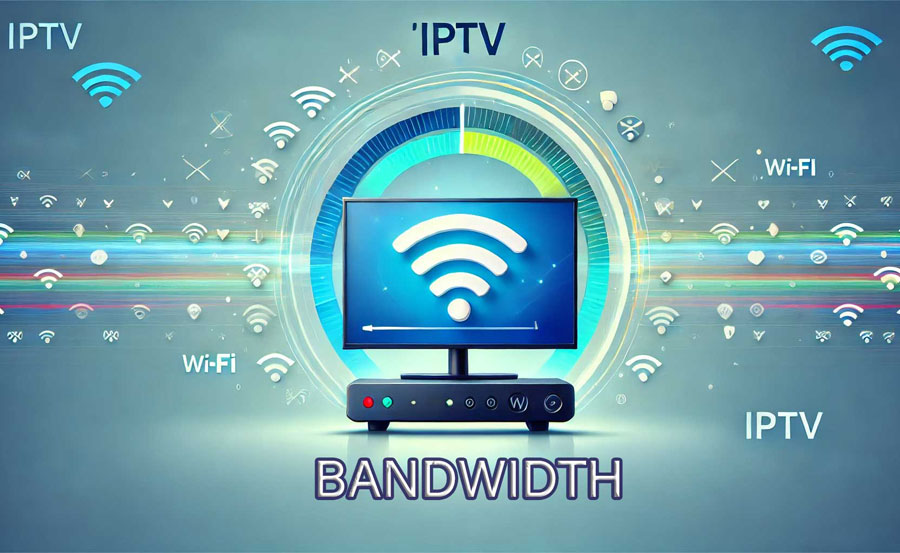With the growing popularity of IPTV (Internet Protocol Television), understanding how much bandwidth you need to stream high-quality content smoothly is critical for a great viewing experience. The right amount of bandwidth ensures you can enjoy your favorite shows and live events without annoying interruptions like buffering or freezing. In this article, we will dive into the factors that affect IPTV bandwidth and how to determine the optimal bandwidth for your specific needs.
Buy 1 Year IPTV Subscription Now
What is Bandwidth and Why Does It Matter for IPTV?
Bandwidth is the maximum amount of data that can be transmitted over an internet connection in a given time frame, usually measured in megabits per second (Mbps). It’s like the size of a highway—the wider the highway (higher the bandwidth), the more traffic (data) can flow through without causing delays. For IPTV, having enough bandwidth is crucial to stream live IPTV channels, movies, and on-demand content in high definition or 4K resolution without any interruptions.
Factors Affecting IPTV Bandwidth Requirements
Several key factors determine how much bandwidth you need for IPTV. Let’s explore each of these in more detail.
1. Video Quality
The quality at which you wish to stream video plays a huge role in determining how much bandwidth you need. Higher resolutions and frame rates, such as HD or 4K, demand more data transfer.
- SD (Standard Definition): Streaming in SD usually requires around 3-5 Mbps. This is ideal for users with slower internet speeds but comes with a lower picture quality.
- HD (High Definition): To stream content in HD, you’ll need at least 5-8 Mbps. HD provides a sharper and clearer image and is generally preferred by most users.
- Full HD (1080p): Streaming in Full HD will require around 8-12 Mbps for seamless viewing.
- 4K UHD (Ultra High Definition): For 4K content, you’ll need at least 25-50 Mbps. This is the best option for those with high-speed internet connections who desire top-notch picture quality.
2. Number of Devices Streaming Simultaneously
If you have multiple devices streaming IPTV content at the same time, you’ll need to ensure your bandwidth can handle the combined demand. For example, if you’re streaming HD on two devices simultaneously, you’ll need at least 16 Mbps (8 Mbps per device).
3. Type of IPTV Content
The type of content you’re watching also affects bandwidth requirements. Live sports, for instance, demand more data than regular TV shows because of the fast-moving action. Streaming on-demand content may also use more data depending on its quality.
4. Internet Connection Type
The type of internet connection you have (fiber, cable, DSL, etc.) influences the quality of your IPTV experience. Fiber-optic connections tend to offer faster speeds and more stability, while DSL or satellite connections may struggle with higher-quality streams like 4K.
Find the Best IPTV for Unlimited TV & Movies
How to Calculate the Bandwidth You Need
To calculate the ideal bandwidth for IPTV, you can follow this simple formula:
- Multiply the bandwidth required for the desired video quality by the number of devices streaming at the same time.
- For example, if you want to stream Full HD on three devices, you would need approximately 36 Mbps (12 Mbps x 3).
You should also factor in additional internet usage for activities like browsing, gaming, or video conferencing. It’s always best to have extra bandwidth available to avoid any performance issues.
Tips to Maximize Your IPTV Bandwidth Efficiency
Even if you have enough bandwidth, there are several ways you can optimize your internet connection to ensure the best IPTV experience:
1. Use a Wired Connection
Whenever possible, use a wired Ethernet connection to your IPTV device. This ensures a stable connection and avoids potential interruptions caused by weak Wi-Fi signals.
2. Upgrade Your Router
If you’re using outdated equipment, upgrading to a modern, high-speed router can greatly improve your IPTV experience, especially if you’re using multiple devices simultaneously.
3. Close Unnecessary Applications
Make sure to close any bandwidth-hungry apps or devices when streaming IPTV. This includes software updates, cloud backups, or large downloads that may slow down your connection.
4. Optimize Wi-Fi Placement
Ensure your Wi-Fi router is placed in an optimal location, free from obstructions like walls or large furniture, and is as close as possible to your IPTV streaming device. You can also consider using Wi-Fi extenders to enhance the signal.
Final Thoughts
Understanding your IPTV bandwidth needs is essential for ensuring smooth streaming and avoiding frustration during your favorite shows. By considering factors like video quality, the number of devices in use, and your internet connection type, you can calculate how much bandwidth you’ll need. Additionally, implementing tips such as using wired connections and upgrading your router will help maximize performance.
IPTV provides a fantastic viewing experience when paired with the right internet setup. By ensuring you have the appropriate bandwidth, you’ll enjoy seamless streaming without interruptions, making IPTV an even more attractive option compared to traditional cable services.
Setting Up IPTV on Dreamlink Box Using DOL2