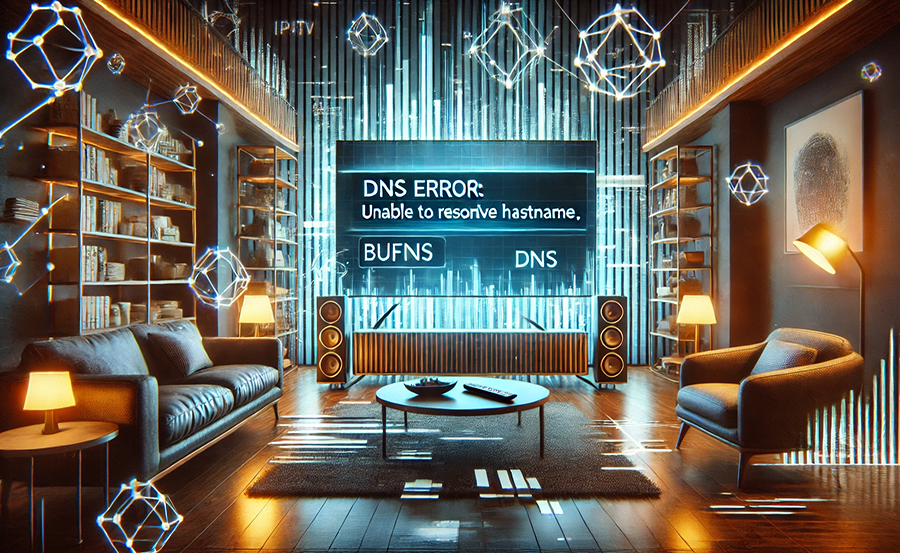In today’s fast-paced digital world, missing out on your favorite TV shows or live sports events due to IPTV issues can be frustrating, right? If you’ve ever found yourself yelling at the screen or resetting your router multiple times, you’re not alone. Fixing IPTV DNS issues can seem like climbing Mount Everest—unapproachable at first glance but completely feasible with the right guide. So, let’s unpack what lies beneath those perplexing technical glitches, shall we?
Understanding IPTV DNS Issues
What is DNS and Why Does it Matter?
Before diving into DNS problems, it’s essential to grasp what DNS actually is. Think of it as the internet’s phonebook, converting human-friendly domain names like “bestbuyiptv.com” into IP addresses. Without DNS, accessing websites would require memorizing complex strings of numbers, which isn’t practical, right?
When it comes to IPTV, DNS enables your device to connect to the IPTV server, ensuring smooth streaming. So, glitches in this system can disrupt your viewing experience, causing buffering, poor quality, or even total service outage at times.
Pro Tip:
Get instant access to live TV, sports, movies, and more with BestBuyIPTV Subscription the best IPTV service on the market.
Common IPTV DNS Problems
Let’s face it, DNS issues can crop up quite often in the world of IPTV. Common symptoms include persistent buffering, issues with loading channels, and receiving errors like “page not found” or “server unavailable.”
These issues can arise from various factors like incorrect configurations, server overloading, or even problems with your internet service provider. Understanding these roots is the first step toward fixing them effectively.
Solving IPTV DNS Issues: Step-by-Step Guide
Check Your Internet Connection
First things first, double-check your internet connection. A stable and high-speed internet connection is crucial for delivering high-quality IPTV streams. Wi-Fi interferences, outdated modems, or throttling from your ISP could be the underlying issues. Consider switching to a wired connection to minimize these difficulties.
- Restart your router and modem.
- Run an internet speed test to verify a stable connection.
- Contact your ISP if persistent issues exist.
Use a Public DNS Server
One effective solution is swapping DNS from your ISP’s to a public one. Providers like Google DNS or OpenDNS are reliable alternatives that could potentially ease your IPTV streaming woes.
Here’s how you can alter your DNS settings:
- Go to your network settings.
- Select ‘Internet Protocol Version 4 (TCP/IPv4)’.
- Input preferred public DNS addresses (e.g., 8.8.8.8 for Google DNS).
Update Your IPTV App or Device
Could updates be pending on your IPTV apps or device? If so, these updates could resolve bugs or compatibility issues that hinder your MX player or other applications. Always ensure your software is up-to-date.
Visit the website or store where you downloaded your IPTV app from to find the latest updates. You’ll find better security, user interfaces, and reduced issues after an update.
Promoting the Best IPTV Service
The Best Buy IPTV Experience
If you’re looking for a seamless IPTV adventure, Best Buy IPTV should be on your radar. Known for being the best IPTV subscription available today, it provides reliable service with top-notch customer support. Featuring thousands of accessible channels, there’s no reason to miss out on global entertainment and news.
Why BestBuyIPTV Beats the Rest
Several factors make BestBuyIPTV stand heads and shoulders above others. For one, the diversity in channels assures satisfaction whether you’re craving live sports, movies, or your favorite TV shows.
Additionally, the service is recognized for its easy setup alongside its robust delivery infrastructure, ensuring high-quality IPTV streams wherever you are. Plus, with great attention to customer service, you’re never left in the dark.
Value for Money
BestBuyIPTV provides exceptional value. They offer affordable packages tailored to meet different needs. Whether it’s a short trial or a long-term plan, the promise of quality and uninterrupted viewing is unwavering.
Customers praise BestBuyIPTV for their high-quality IPTV streams, guaranteeing you enjoy uninterrupted entertainment at home or on the go.
Commonly Asked Questions

What Should I Do if My IPTV Keeps Buffering?
Buffering can be frustrating! Start by ensuring that your internet connection is robust and switch to a wired connection if using Wi-Fi. Consider changing your DNS settings as detailed in this guide.
How Do I Change DNS on My IPTV Device?
This usually involves going into your device’s network settings. Change the DNS server to a public one like Google DNS, using addresses such as 8.8.8.8 and 8.8.4.4.
Are Public DNS Servers Safe?
Using public DNS servers is generally safe and can actually enhance your privacy and security. Reputable options like Google and OpenDNS are often faster and more secure than your ISP’s DNS servers.
Why Choose Best Buy IPTV Over Others?
BestBuyIPTV is praised for its high quality, extensive channel list, and excellent customer support. It’s a top choice for anyone seeking reliable IPTV services at competitive prices.
IPTV in Hospitality: Enhancing Guest Experiences