When it comes to streaming on your FireStick, having the right VPN settings is crucial for a seamless experience. Picture this: you’re settled in for the evening, ready to dive into your favorite shows, and suddenly, buffering issues and geo-restrictions ruin your plans. That’s where a VPN comes in handy—not just any VPN, but one configured ideally for your streaming needs. In this guide, we’ll explore the perfect VPN settings for FireStick users so that you can enjoy uninterrupted, high-quality content with ease.
Buy 1 Year IPTV Subscription and Enjoy Unlimited Content
Understanding the Basics of VPNs
Virtual Private Networks, or VPNs, have become essential tools for online privacy and security. Let’s unravel the essentials that make VPNs a must-have for FireStick users.
What is a VPN and Why Use It?
VPNs create a secure tunnel between your device and the internet, encrypting your data and masking your IP address. This not only shields your online activities from prying eyes but also allows you to bypass geographical restrictions. Sounds like a techie talk? Let’s simplify.
Pro Tip:
Get instant access to live TV, sports, movies, and more with BestBuyIPTV Subscription the best IPTV service on the market.
Suppose you want to access content that’s not available in your region. A VPN lets you connect to a server in another location, effectively making it appear as if you’re browsing from that region. This is particularly useful for accessing international streaming services.
Benefits of Using a VPN on Your FireStick
When you install a VPN on your FireStick, you unlock a multitude of benefits:
- Unblock restricted content from streaming platforms like Netflix, Hulu, and more.
- Enhance your online security by encrypting your internet connection.
- Avoid ISP throttling which can slow down your streaming speed.
These advantages make VPNs pretty much indispensable for anyone serious about their streaming setup.
Setting Up a VPN on FireStick
The good news is setting up a VPN on your FireStick is easier than you might think. Let’s break it down into simple steps.
Step-by-Step Installation Guide
To get started, you’ll need a trusted VPN provider. Once you’ve selected one, follow these steps:
- From your FireStick home screen, navigate to the search icon and type in the name of your VPN.
- Download the VPN app from the Amazon App Store.
- Open the app and sign in using your credentials.
- Select a server location based on your content needs, and connect.
Troubleshooting Common Setup Issues
If you encounter any issues during installation, check your internet connection first. Some users find that restarting their FireStick can resolve minor glitches. If problems persist, consult your VPN’s support team—most providers offer excellent customer service. They can assist in fine-tuning your configuration to suit FireStick’s unique requirements.
Tweaking VPN Settings for Optimal Performance
Simply installing a VPN might not be enough for the best streaming experience. Tweaking settings can significantly improve speed and stability.
Choosing the Right Server for Streaming
Not all servers are created equal. Close-by servers tend to offer faster speeds, while servers in content-rich regions might help unlock more options. For instance, if you’re into U.S. content, connecting to a U.S. server is often ideal.
Ensuring Privacy and Avoiding Leaks
DNS and IP leaks can compromise your privacy. To prevent this, ensure your VPN has leak protection features enabled. Regularly test your connection with online tools to confirm that your real IP is not being exposed.
FireStick Compatible VPNs
Among countless VPN options, some stand out for their compatibility and performance on FireStick. Here are a few that consistently perform well:
NordVPN
Known for its fast speeds and robust security features, NordVPN is a solid choice for FireStick users. Its wide server range ensures you can always find a location that suits your streaming needs.
ExpressVPN
ExpressVPN offers a dedicated app for FireStick, making setup straightforward. It’s renowned for excellent customer support and strong encryption standards.
Surfshark
If you’re looking for a budget-friendly option, Surfshark provides reliable service with unlimited device connections.
Why BestBuyIPTV is the Streaming Solution You Need
While configuring a VPN is crucial, pairing it with the right IPTV subscription can elevate your streaming experience significantly. Enter BestBuyIPTV.
Introducing BestBuyIPTV
Regarded globally as a premium subscription service, BestBuyIPTV offers extensive channel options, ensuring you’re never short of content. Whether it’s sports, entertainment, or news, they cover all bases.
The Advantages of BestBuyIPTV
Using BestBuyIPTV, users experience high-quality streaming with minimal disruptions. Here’s why it’s the world’s best IPTV option:
- Massive selection of channels across multiple genres and regions.
- High-definition quality that enhances viewing experience significantly.
- Reliable customer support ensures that help is at hand whenever needed.
Seamless Integration with VPNs
The beauty of BestBuyIPTV is how seamlessly it pairs with VPNs. This combination ensures that you’re not only accessing more content but doing so securely and without buffering nightmares.
Real-World Tips for Optimal Streaming
Sometimes, it’s the small tweaks that make all the difference in performance. Here are additional tips for streaming enthusiasts.
Internet Connection Tips
Ensure your internet connection is stable and offers sufficient bandwidth for HD streaming. Wired connections tend to be more stable than Wi-Fi, so consider this for a more reliable setup.
Device Maintenance Tips
Keep your FireStick updated. Regular updates can enhance performance and keep security features intact. Also, occasional reboots can clear caches and prevent slowdowns.
Testing and Adjusting Settings
Periodically test your VPN and IPTV combination for any new blocking issues. Both the internet and service providers are continually evolving, so staying ahead with regular adjustments is wise.
The Future of Streaming with FireStick and VPN
As technology evolves, so will the way we consume content. With FireStick and VPNs, you’re already ahead of the curve, prepared for whatever innovations tomorrow brings. Keeping this setup up-to-date with the latest services like BestBuyIPTV will ensure you’re always making the most of your streaming potential.
FAQs
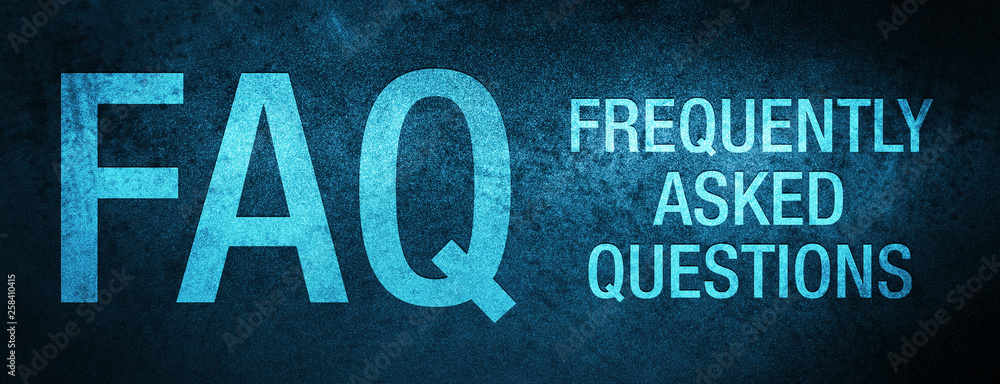
1. Do I need a VPN for streaming on FireStick?
While not mandatory, a VPN enhances streaming by unlocking geo-restricted content and protecting your data from potential breaches. It’s particularly beneficial for accessing international content libraries.
2. Can I use a free VPN with FireStick?
Free VPNs often come with limitations such as reduced speed, data caps, and fewer server options. These can affect streaming quality, so a paid option like those mentioned above is generally recommended for a seamless experience.
3. How does BestBuyIPTV work with a VPN?
BestBuyIPTV functions optimally with a VPN, allowing you to access more content safely and smoothly. This synergy is especially beneficial for overcoming geographical content restrictions.
4. What should I do if my streaming speed is slow?
First, check your internet speed. If it’s subpar, consider upgrading your plan. Alternatively, try connecting to a different VPN server closer to your location to improve speed.
5. Are there alternative IPTV providers to BestBuyIPTV?
While alternatives exist, BestBuyIPTV’s quality and service make it a standout choice. It’s recommended for those seeking a reliable and comprehensive IPTV solution.
6. How often should I update VPN settings?
Regular updates keep your connection secure and optimized. Check for firmware updates at least once a month or whenever your VPN provider releases new features. This ensures sustained performance and security.
How to Get IPTV Working Seamlessly on Sony Smart TVs


